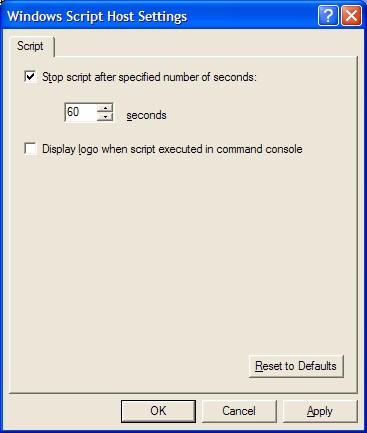|
|
|
|
|
|
|
The Message Service application is the main background application of
INS. It runs continuously in the background of a Server and handles all communication requests to and from the outside
world.
The actual process is called MsgService.exe and may be configured as Windows
service for security purposes. The configuration setting under
advanced defines how the
service is started. If you let MsgService run inside of MsgServer, then it runs
as normal application. Otherwise it will run as Windows service and will be
controlled by the Windows Service Manager.
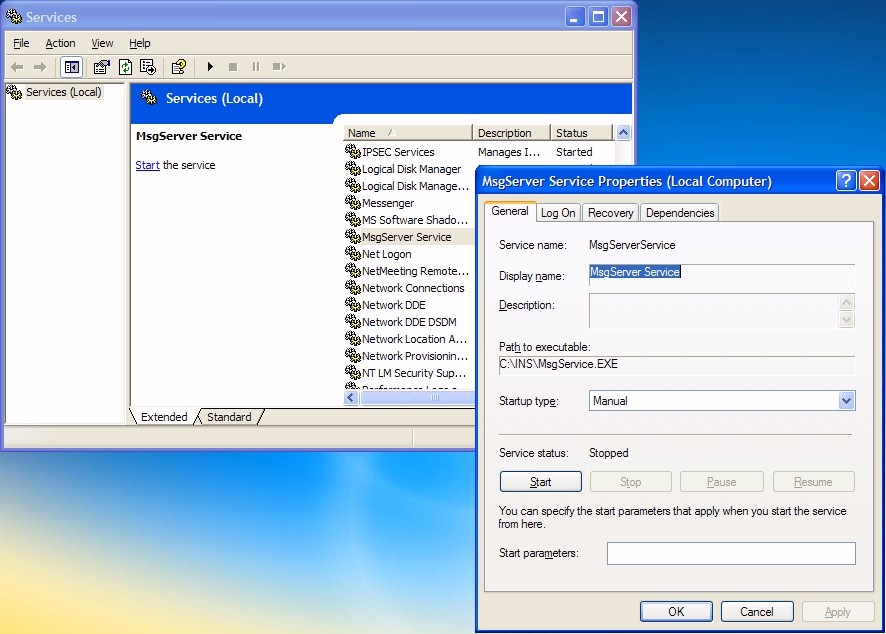
Running VBS code
from a Designer cell
If you run the designer cell Run VBS
code, the external WIndows Script Host wscript.exe will be called. Please
note that if you use the VBS code to access Excel, MSAcces or any other
application, the security context under which the MsgService runs will be used
to start those applications. Therefore if you want (need) to start those
external applications under a particular user you need to change the settings of
the service accordingly and start MsgService.
If you leave the default "Local System account" MsOffice installations will
require a short installation before running for the first time under this new
user account.
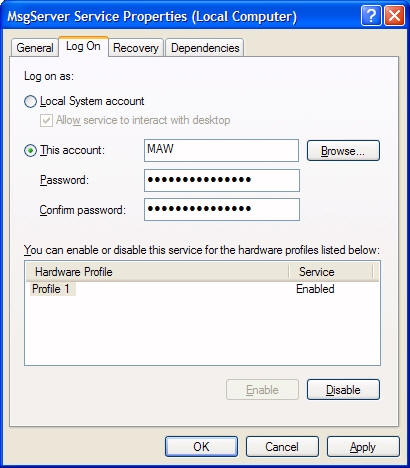
On the contrary if you want to display message boxes inside your VBS code, then
you need to choose the "Local System account" and enable the option "Allow
service to interact with Desktop".
It is also very important to make sure that the script you are using (and the
application that is called) does not display any blocking message boxes, as
those are not displayed in the service and the script may block waiting for the
user input.
To ensure that a script does not block, we recommend to start the Windows
application wscript.exe manually and set the setting for "Stop script after
specified number of seconds" to a reasonable value. Like this the script is
stopped by Windows and does not block future calls.