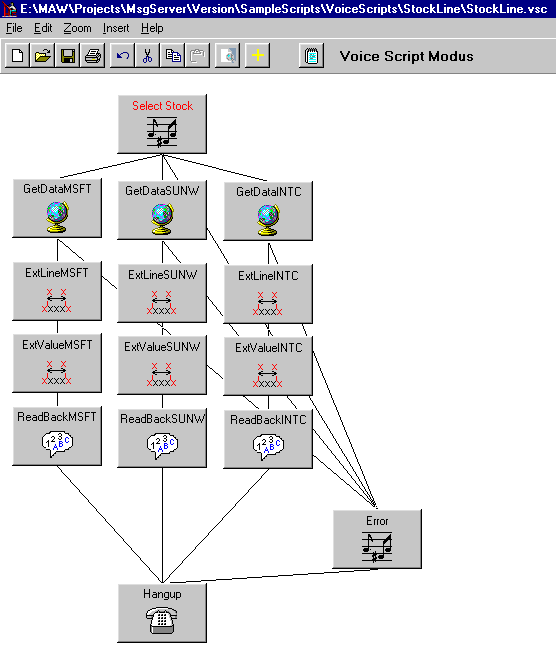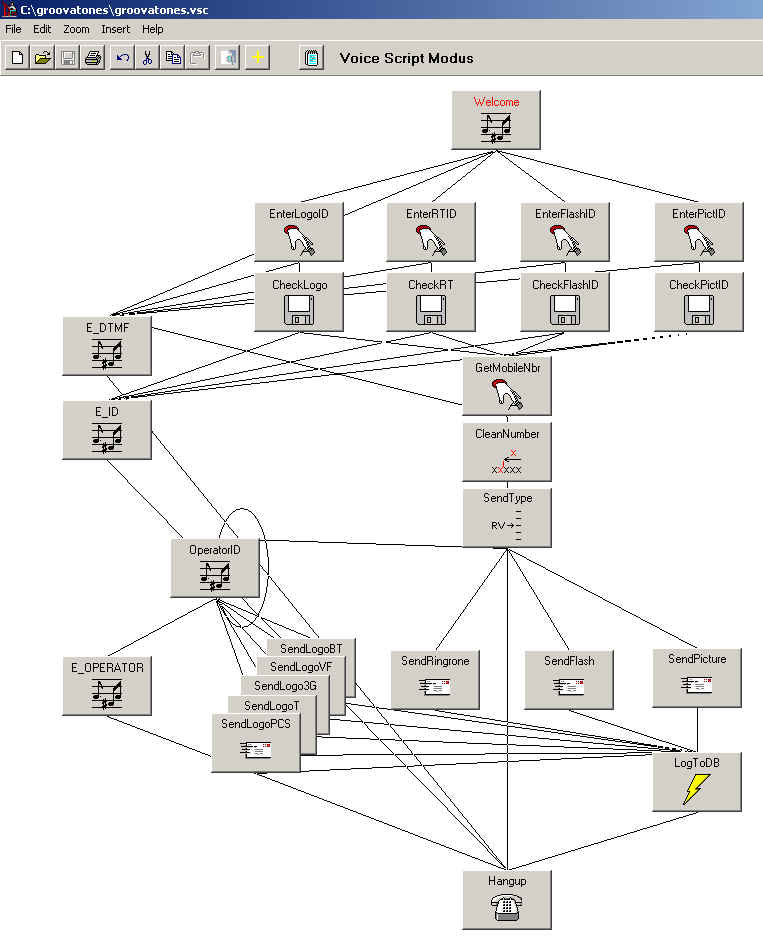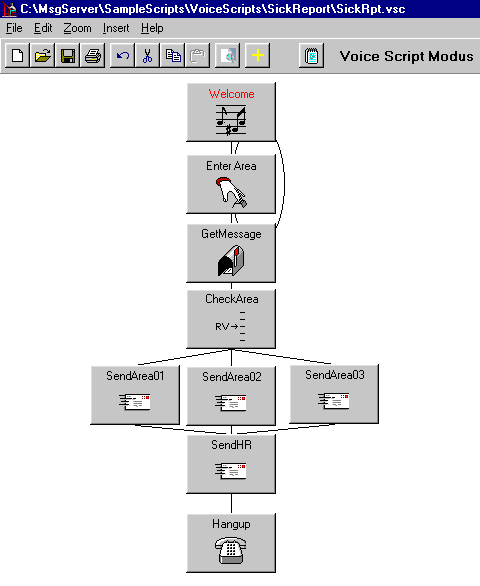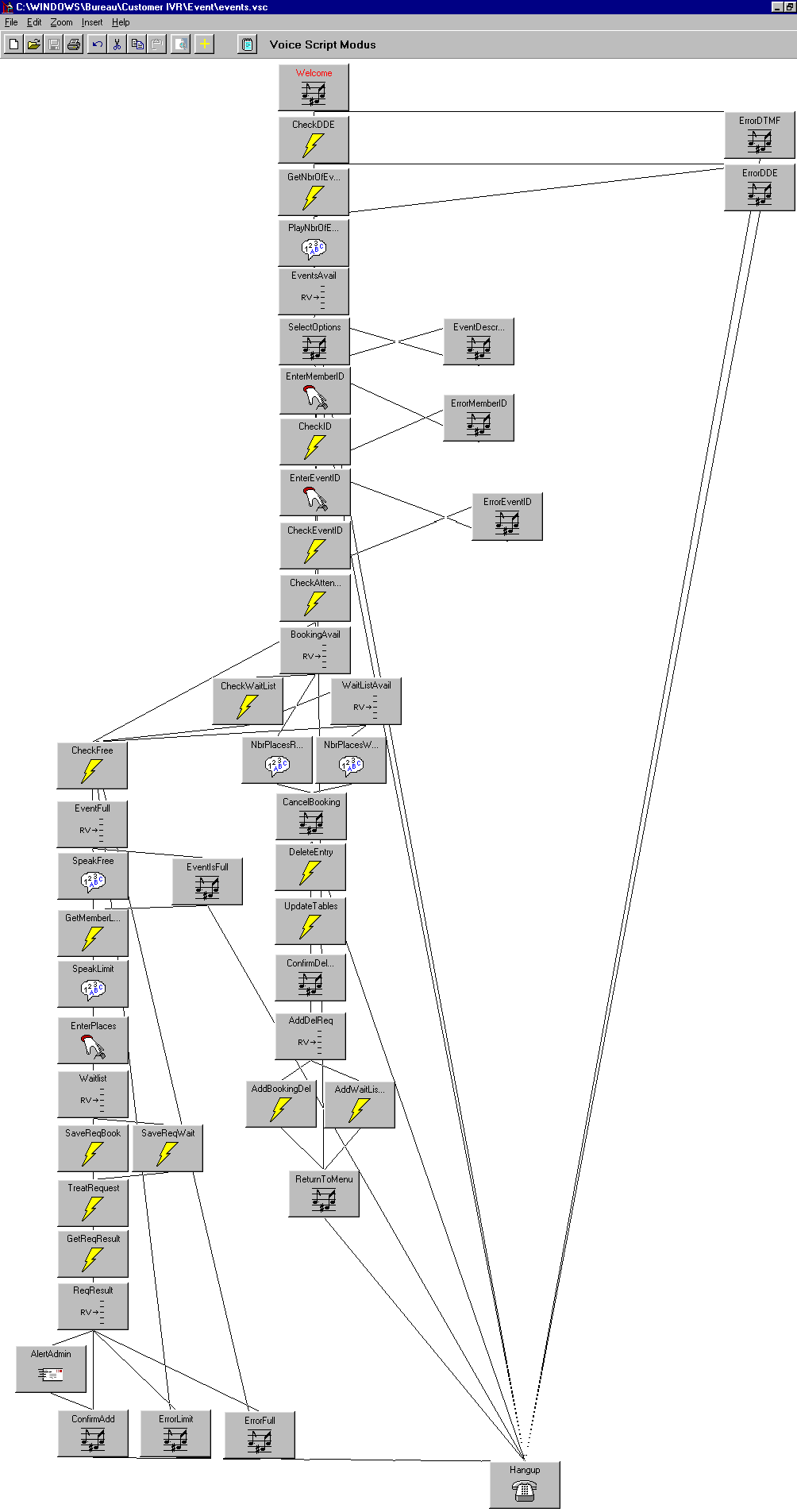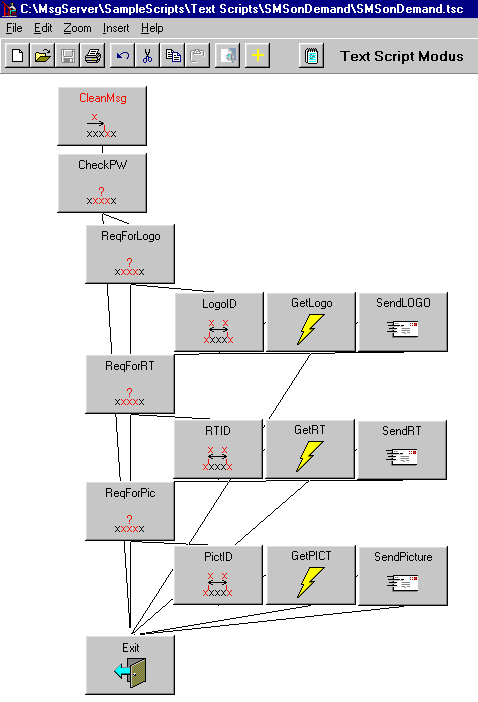| Purpose: |
Below the user requirements for the events script
as defined by a customer:
I am interesting in creating an "RSVP" line for events.
We wish to have members call in and be asked to input their membership
number. The system would check to see if it is a valid number, and if so
then would tell them we have "x" events this month, press 1 to respond to
event 1, 2 for event 2 (and so on). Then when they press the event number
they are asked how many people will be attending.
All to be linked to a live database (I see we seem to be able to use
Access?) and would also enable people to ring in to cancel reservations
previously made, or change them.
Here is a more specific logic flow of what we would need to do:
Caller rings and is asked to put in their membership number
- Number matches one in database, therefore go to main greeting
- Number does not match, so ask to input again (after 3rd try, hang up
with message saying please call again later when you have your membership
number ready)
Main greeting then plays. Caller told there are "x" events (this message
needs to be able to be changed frequently by someone calling in, giving an
administrator password, and re-recording it). If there are 2 events they
the caller will be asked to press "1" for event 1, or "2" for event 2. We could
have up to 9 events or perhaps more by using the 9 key to get to 8 further
events ... if you see what I mean. (events 1 to 8 press keys 1 to 8, for
more events press 9 -- and then when they press 9 they get a new recording
saying which keys 1-8 are for which further events ...)
When they press an event button (example= "1" for event 1) they are asked
to then enter how many guests will be attending.
If they have already responded to that event (a database check is done
first to see if this member number already has a response for that event) then
the caller will be asked if they wish to (a) amend the number of guests
attending (b) cancel their reservation or (c) leave the response as it is
Once they have done one event response they are asked if they want to end
their call or respond to another event (if respond to another then they are
taken back to the main welcome message that says what the events are and
which number goes with which event).
I think we would also have them able to press "0" to leave a general message
or question.
About the only other thing I can think of is that the system needs to be
able to check on for each event whether it is full or not, and ask the
person if they want to be added to the waiting list if it is full. So this
check would be done the moment they press the number for that event. First
check would be to see if they have responded already (for if so and they
are canceling then this could cause a sold-out event to have some places
freed up). Second would be to check if the event is sold out or not.
Also, I like the idea that the system could see how many current events on
the db and then (using text to speech?) say the number of the key to press,
I would like the system to be able to be easily set up by us so that we can
say a certain event is on key "1" and so on. Ideally we would have it so
that only the main message would get changed on a regular basis -- just the
one that says how many events we have right now, and which button to press
for which event. But to have it able to record the message that gets played
for each button so that we can customize it for each event if we want to ...
just in case the default message gets confusing for some of our members.
I also forgot to say that we will need an easy way for a relatively
unknowledgeable person to print out the attendance list for any given event
so that they can take the print-out to the event and check people in.
Also, when an event is "full" we need to have a new message kick in which
tells the person the event is full and asks them if they wish to be added to
the waiting list. And if they indicate yes (example = "press 1 for yes and 2
for no") then it asks them how many people they wish to add to the waiting
list.
We may also have to be able to limit the number of people a member can
respond for -- I think I said in the prior email that this might be
defaulted at 2, and allow us to hand amend on a member-by-member basis what
the maximum is for that member. There should be a general catch-all error
message that plays if a key press is not what the system expects (again
something we can record ourselves -- change from time to time). And as an
example this would play if the member has a limit of 2 attendees and tries
to press a number higher than 2. |