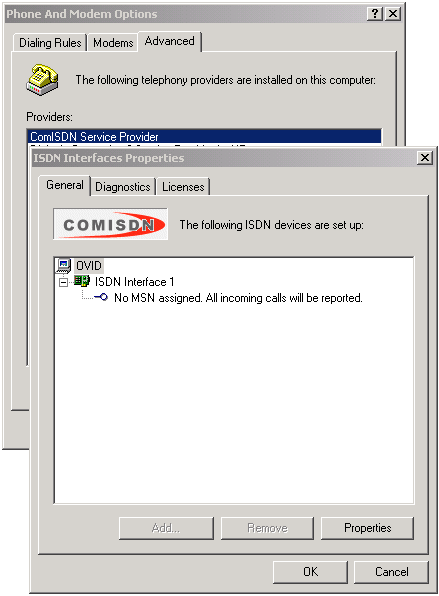
INS can be used with any Basic Rate ISDN (2 channel 128Kbs) and Primary Rate ISDN (24 channel 1.5Mbps or 30 channel 2Mbps) hardware that supports CAPI. This includes hardware from:
AVM (Fritz!Card, B1, C2, C4, T1, Fritz!GSM, etc)
Dialogic Communication Solutions (formerly EICON) (BRI-2M, 4BRI-8M, etc)
BT Speedway (UK version of the AVM Fritz!Card)
and many more....
A complete list of CAPI devices with which INS can be used can be found at: http://www.capi.org/pages/hardware.php
Install order
1. Install the CAPI hardware.
2. Download and Install the ComISDN TSP from http://www.comisdn.com/, and configure it to control the CAPI hardware. (After using ComISDN for more then 30 days you will need to pay a registration fee for it to ComISDN, pleae see http://www.comisdn.com/order.htm).
3. Install INS.
Configuring ComISDN
The ComISDN TSP can be configuration window is accessed using:
Open Start -> Settings -> Control Panel then click Phone and Modem Options or Telephony, and then under Advanced or Telephony Drivers, select ComISDN Service Provider and click Configure.
The ISDN Interface Properties window will appear:
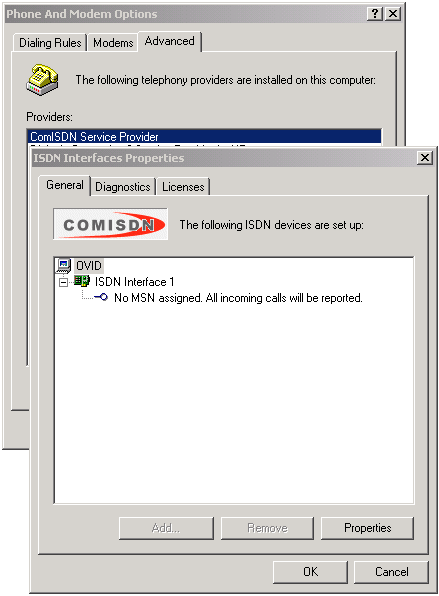
The main setting that needs to be confirmed as having been correctly set is the Network audio protocol. If not set correctly the sound played and recorded will sound very distorted.
To set the Network Audio Protocol select the Computer (root) and then click Properties.
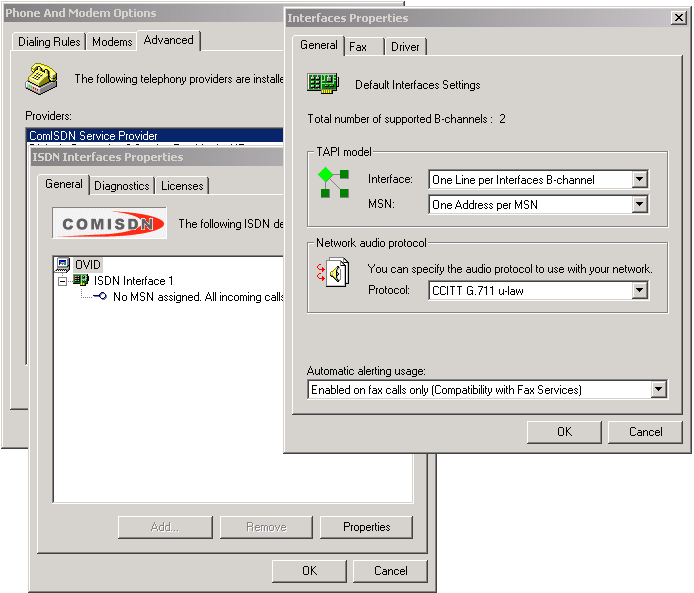
By default, ComISDN will use "u-Law" if it detected that the version of Windows installed is a US, Canadian or Japan one. For all other countries, it will use "A-Law".
If Windows has not been configured with the correct country setting then it is possible that this setting is incorrect and will need to be set manually. please ensure that it is set to "u-Law" if you are located in US, Canada or Japan, and set it to "A-Law" if you are located in other countries. It may also want to confirm with the telephone company or PBX supplier which protocol should be used - or just try them both and see which one sounds better.
Wav file format
All sound files should be in format: PCM 8kHZ, 16 bit, Mono. Other file formats
will not play.